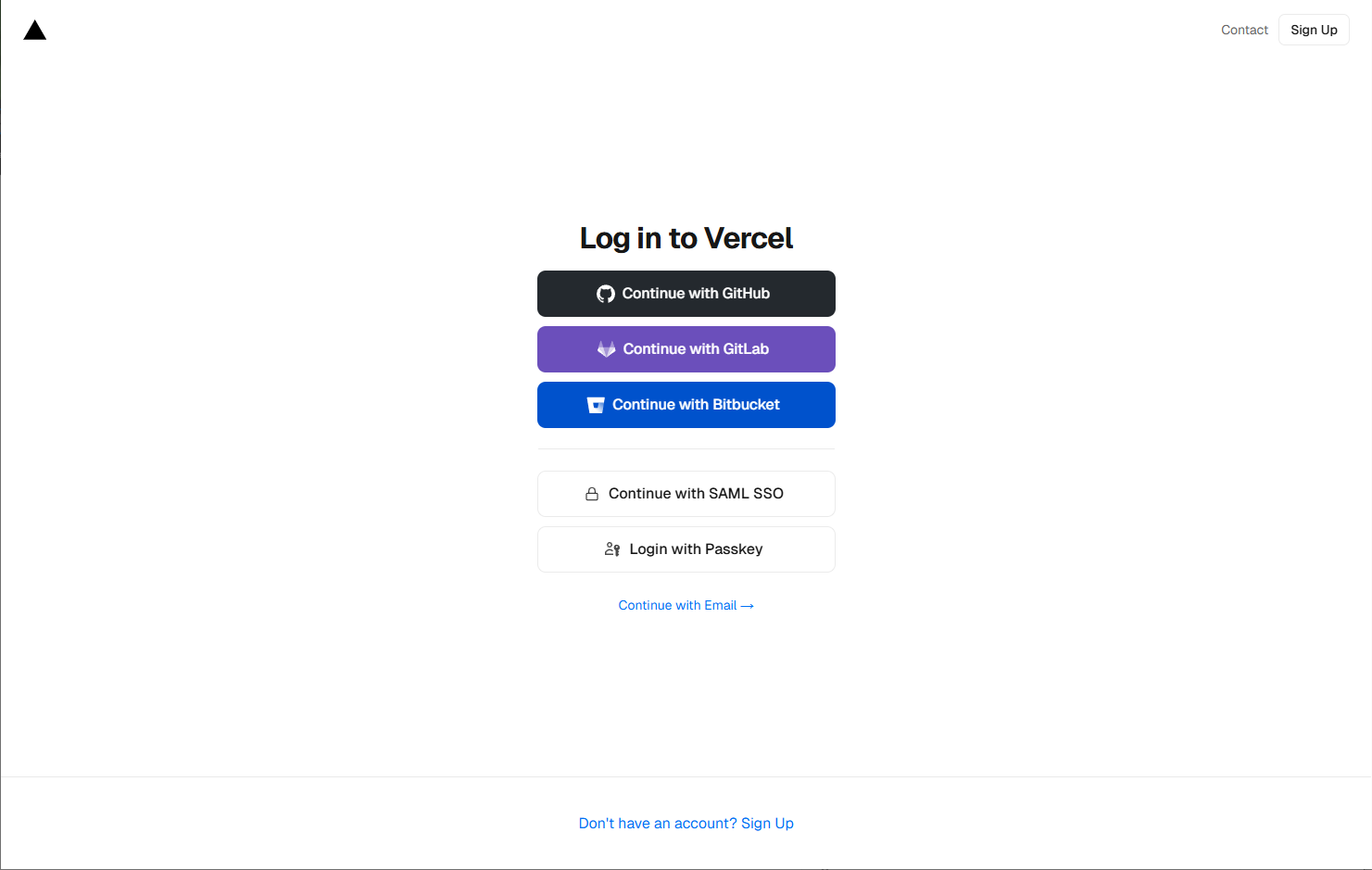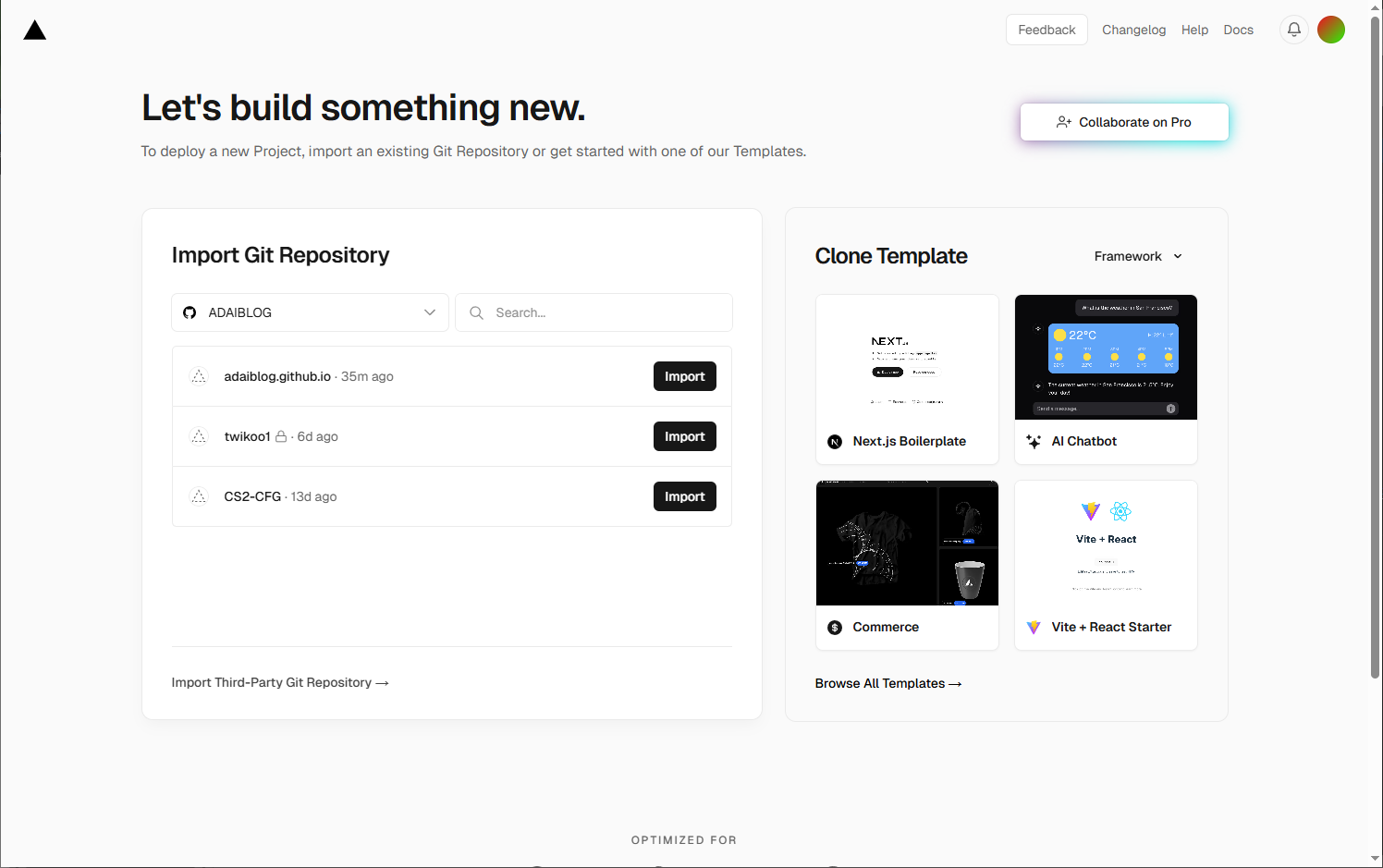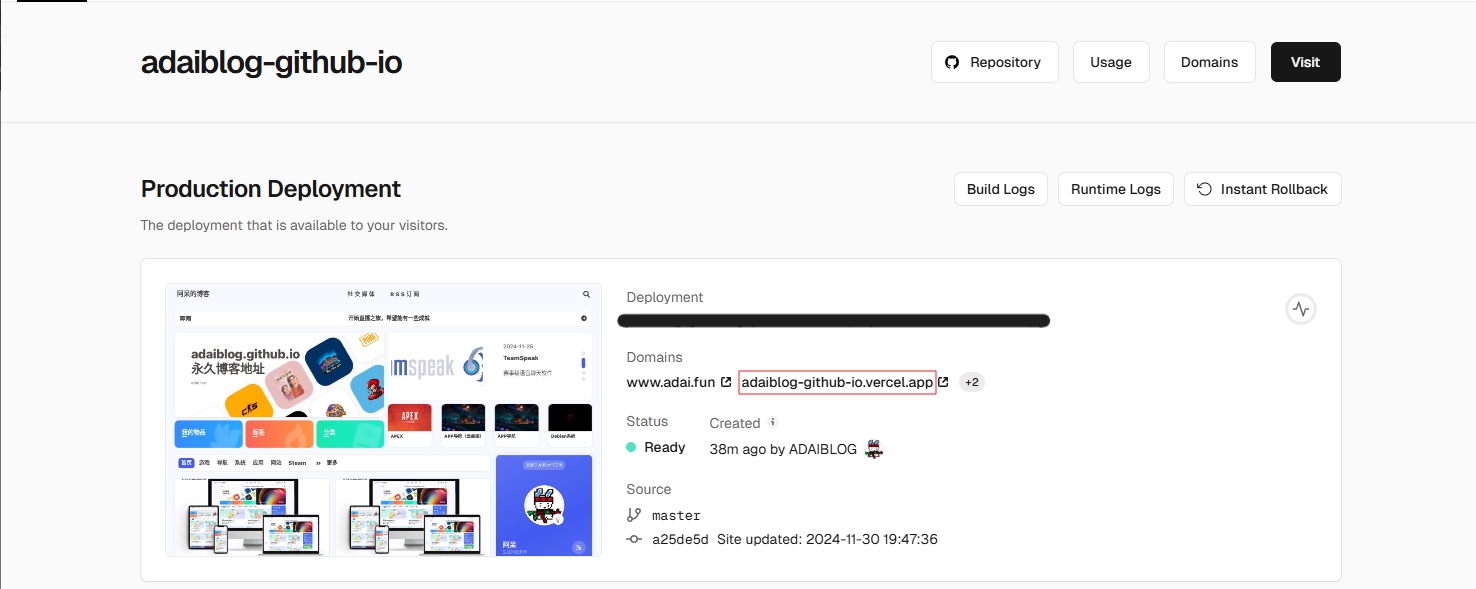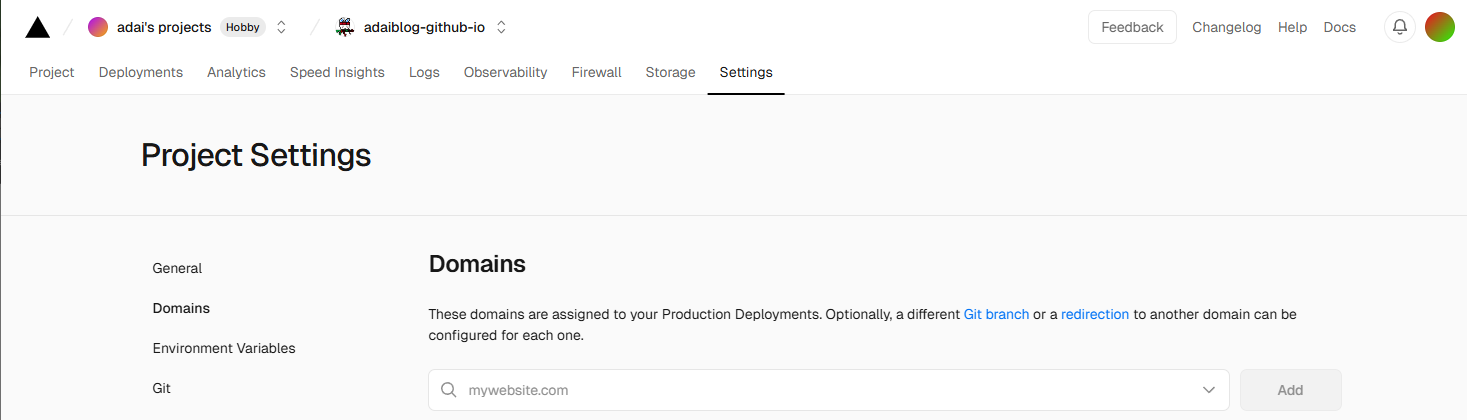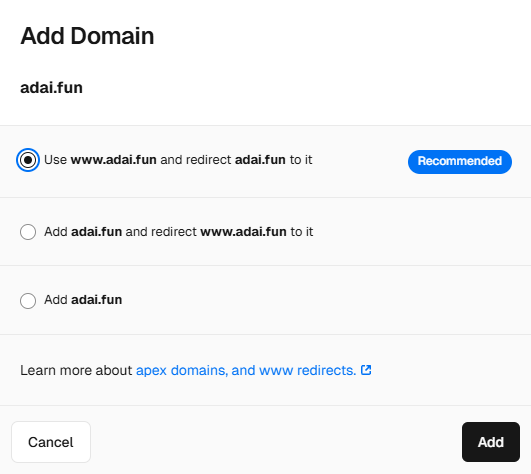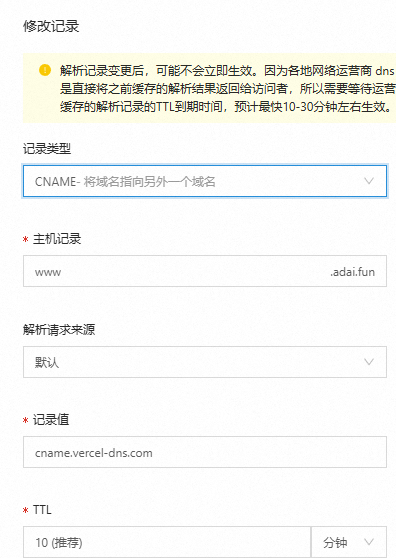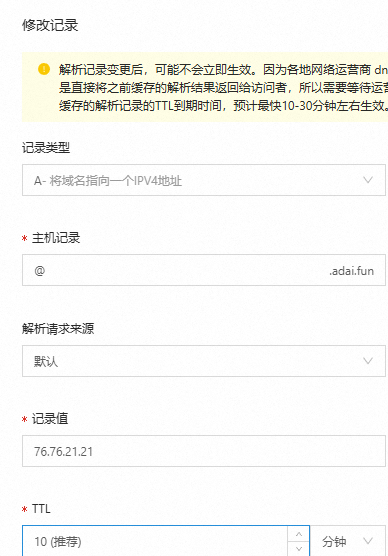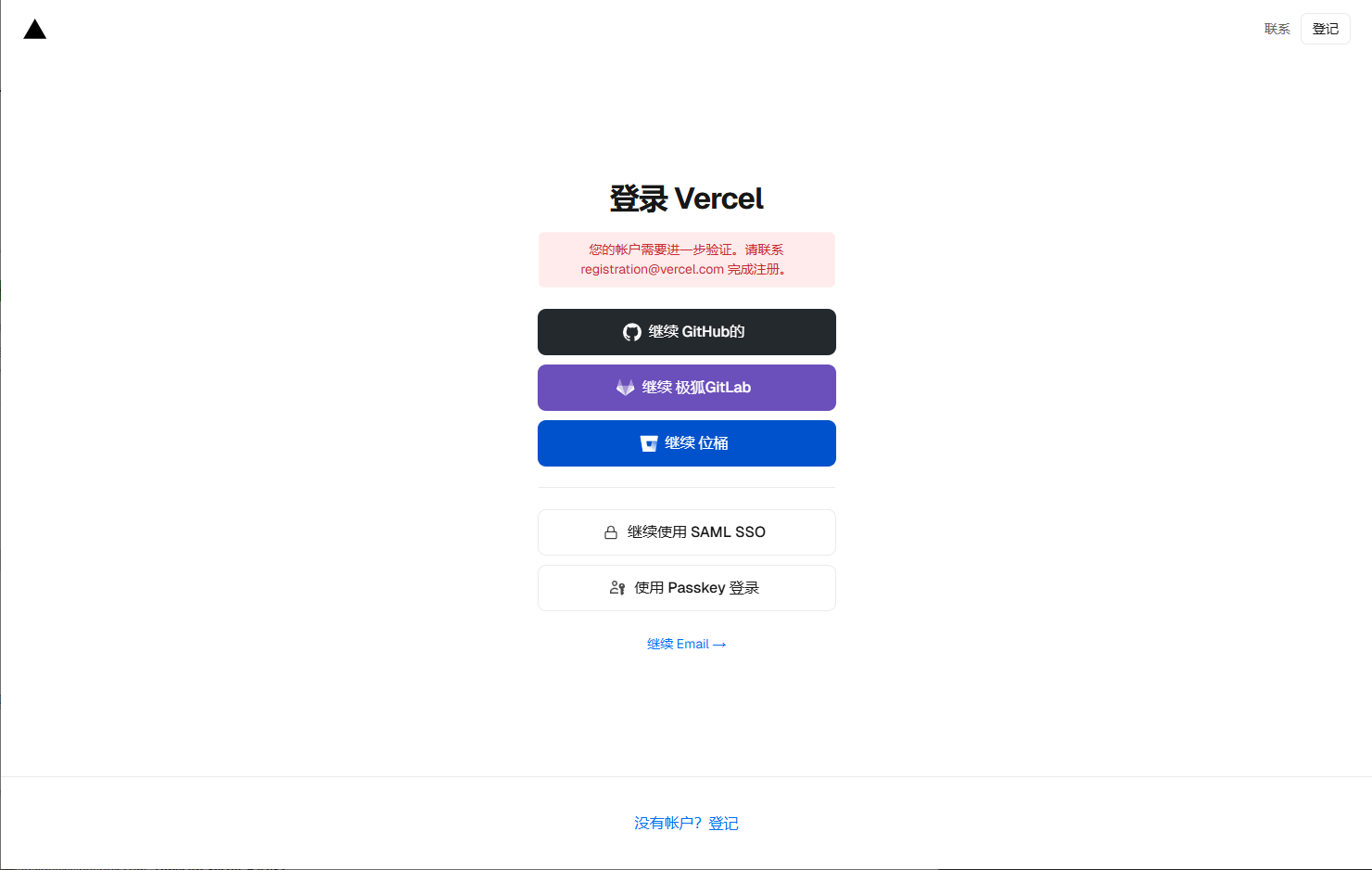部署vercel增加博客访问速度

部署vercel增加博客访问速度
阿呆打开Vercel,选择Continue with GitHub
登陆之后点击Add New->Project->点击Import导入hexo博客
导入之后即可获得一个Vercel域名
但Velcel域名被墙了,需要绑定一个新的域名,选择仓->Settings->Domains->添加域名
打开域名管理:域名列表->选择购买域名->域名解析。创建如下规则
提示无法需要验证
用GitHub绑定的邮箱给registration@vercel.com,主题:My account is blocked,内容如下
1 | I’m sorry to bother you. |